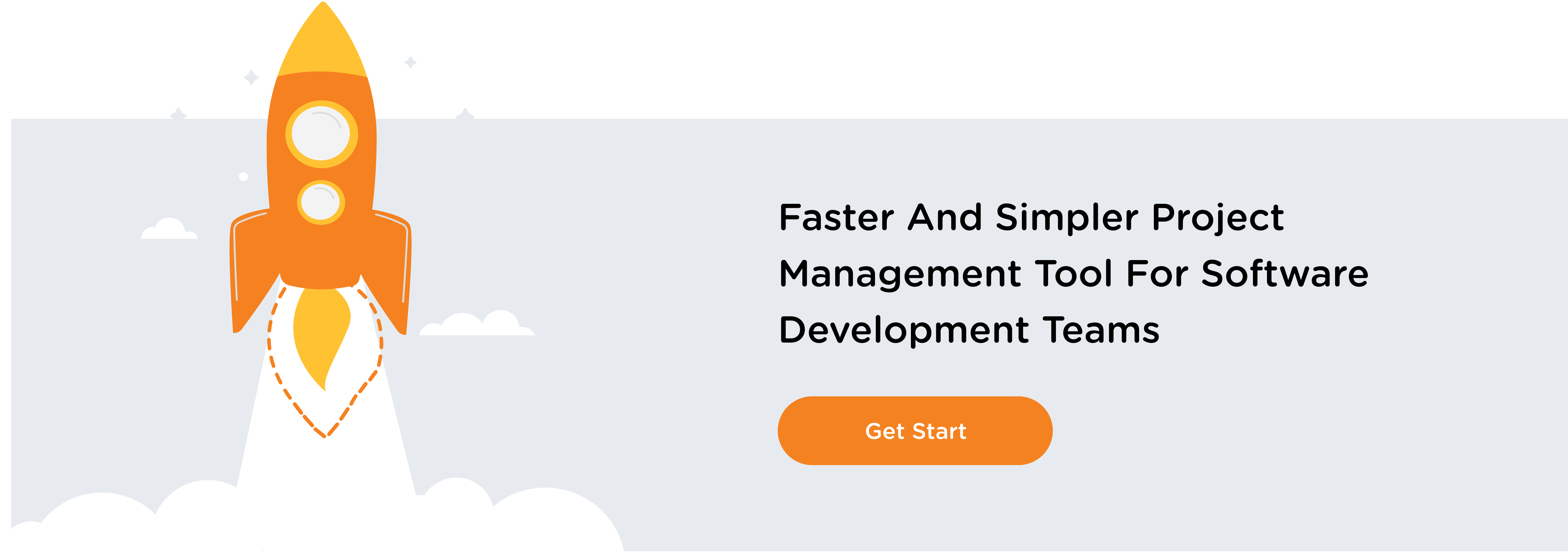The most important thing to remember in Agile scenarios is that efficient communication needs to be top of mind. Not only should communication avenues be easy, users need to be sure they’re sharing information in the right kind way.
Here, for example, are four things to keep in mind when sharing information:
1. Tasks should be understandable and clearly written. If tasks are only talked about and not written anywhere, it’s easy for them to get lost and remain unfinished.
2. Time should be estimated as accurately as possible.
3. Everyone should prioritize the tasks in order of importance and work on the most important tasks first
4. Updating the task status should happen as often as possible. Every time work is done on a task, it should be clearly updated so everyone is in the loop.
There are a few platforms that make communication between developers (and stakeholders) easier when it comes to using Jira. These allow tasks to be sub-divided out and for communication around a task to be clearly stated, and quick to implement.
Looking for a way to communicate better with your team on Jira? There are a few fan favorites.
While many used to use Hipchat and Stride, both Atlassian solutions, they’ve recently been discontinued as of 2019.
Luckily, there are other ways to make communication between developers on Jira easier.
Slack + Jira
One of them is Slack. Slack is a great way to communicate both on and off Jira as it makes communications easier to find and follow. Users can set up dedicated channels for specific instances and ongoing projects so that conversations can stay focused.
Ticketing is also easier. Bitband, for example, allows users to seamlessly integrate Jira and Slack together. With Bitband, Jira users can create notifications at three levels within Jira:
At system-level. Any notification set up there responds to events within the whole Jira system and includes all projects and all issues.
At project-level. Any notification set up there responds to only events for that specific Jira project (including all issues associated with the project).
At issue-level. Issue notifications work at an issue-level means that any notification set up here responds to only events within a specific issue.
It also supports a variety of slash commands inside Slack. To get a list, inside Slack type “/jira ?” after connecting your Slack instance to the add-on.
PS: Want to try it for free? Sign up here.
Google Docs + Jira
Integrating Google Docs and Jira together also helps teams communicate and stay on top of tasks. Zapier, for example, has a plugin that allows Jira and Google Docs to integrate together in order to:
- Get notified when there’s a new document (or a new document has been added to a specific folder)
- Create issues and add watchers to issues
- Attach files to issues
- Update issues
- Easily find both users and issues within the system
You can also save issues to Google Docs making it easier to track Jira instances and create a paper trail outside of Jira itself.
Dropbox + Jira
If your team doesn’t share docs on Google, a Dropbox + Jira integration may be right up your alley. Dropbox is able to integrate with Jira so that teams can access and share content directly from within an issue. This integration allows everyone to see what’s being worked on and provides real-time updated materials that help review cycles become a thing of the past.
By integrating Dropbox and Jira, teams can:
- Organize content via embedded folders and link a Dropbox folder to a Jira product in one click.
- Manage files including reading, uploading, renaming, and creating new folders without leaving the Jira environment.
- View inline previews of the content
- Pair a file to an issue
- Authenticate with Dropbox from Jira
No matter which integration you prefer, when developers are all on the same page, and working with the most up-to-date information, projects operate smoother and deadlines get hit. Integrating popular solutions with Jira makes it much easier to ensure that everyone is working with the latest materials. It also ensures that when changes happen, they are recorded so that developers can move onto other instances within a project.
If you’re looking to integrate Slack with Jira, we’re here to help. Our app makes communication seamless between the two platforms to help your team get work done. Have questions? Contact us today.
Want more Bitband insights? Check out: