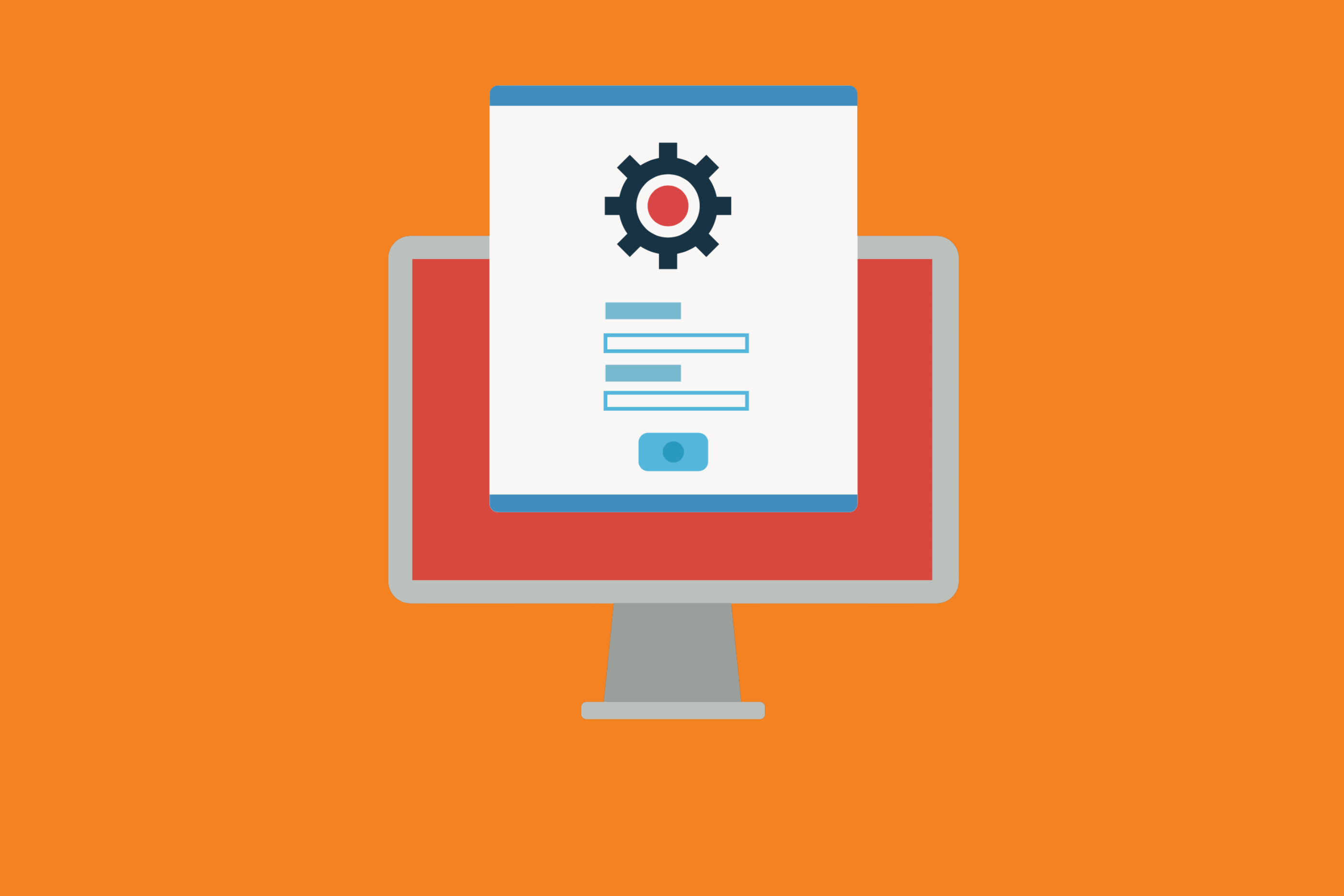You may be forgiven if you’re confused as to why teams may use both Jira and Slack. Wait, you might be thinking, don’t they kind of do the same thing? In fact, Jira and Slack are quite different, but using both platforms may make team collaboration more streamlined and easy.
Jira happens to be a software development tool used by agile teams. It helps them plan, track and release software. Jira’s specialty is that it simplifies the complexities of software development into manageable units of work. Think of it as a powerful project management tool for developers. Jira comes equipped with everything an agile team needs to ship to their customers faster.
In comparison, Slack brings all of your team communication into one place. What’s more, it makes everything about that communication available anywhere and easily searchable. In one place you have all of your conversations, messages, and files.
Think of Jira as an issue tracking tool and Slack and a communication and notification tool.
Here’s a bit of a side-by-side comparison, so you can see what each solution offers:
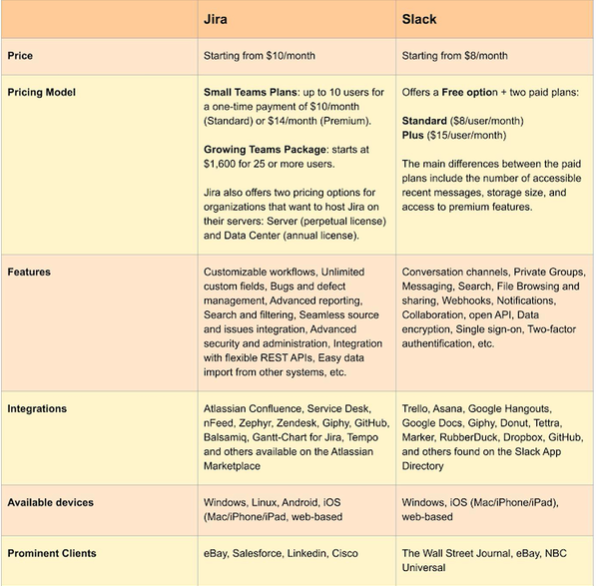
The nice thing about both solutions is the ability to add apps and plugins into each service to make sure they’re more powerful and to make it even easier to centralize communication and project management. Each solution offers numerous integrations. While you can plugin Jira with Atlassian Confluence, Zendesk, Salesforce, and GitHub among others, Slack has over 1,500 potential integrations with everything from Google docs to Asana and more.
With Bitband, you can even integrate Slack with Jira to get the best of both worlds.
By integrating the two together, you can:
- Instantly create new Slack Channels linked to your Jira issues without leaving Jira
- Automatically share all comments and events associated with your issue right in your Slack channel
- Monitor an entire project or an entire instance
- Trigger notifications with more than 20 events and fine-tune with JQL
- Filter notifications by priority, component, resolution, status, type, assignee, reporter and/or sprint
- Enable new Slack slash commands to get, create, and transition Jira issues
- And more.
While each solution offers a robust system of options to help teams get things done, integrating the two together makes it even easier to communicate and collaborate on tasks and projects, no matter how big or small.
Ready to work smarter with Slack and Jira? We have the #1 Atlassian plugin to help you collaborate and communicate more effectively. Download the Slack-Jira integration app here.
Want more Bitband insights? Check out: