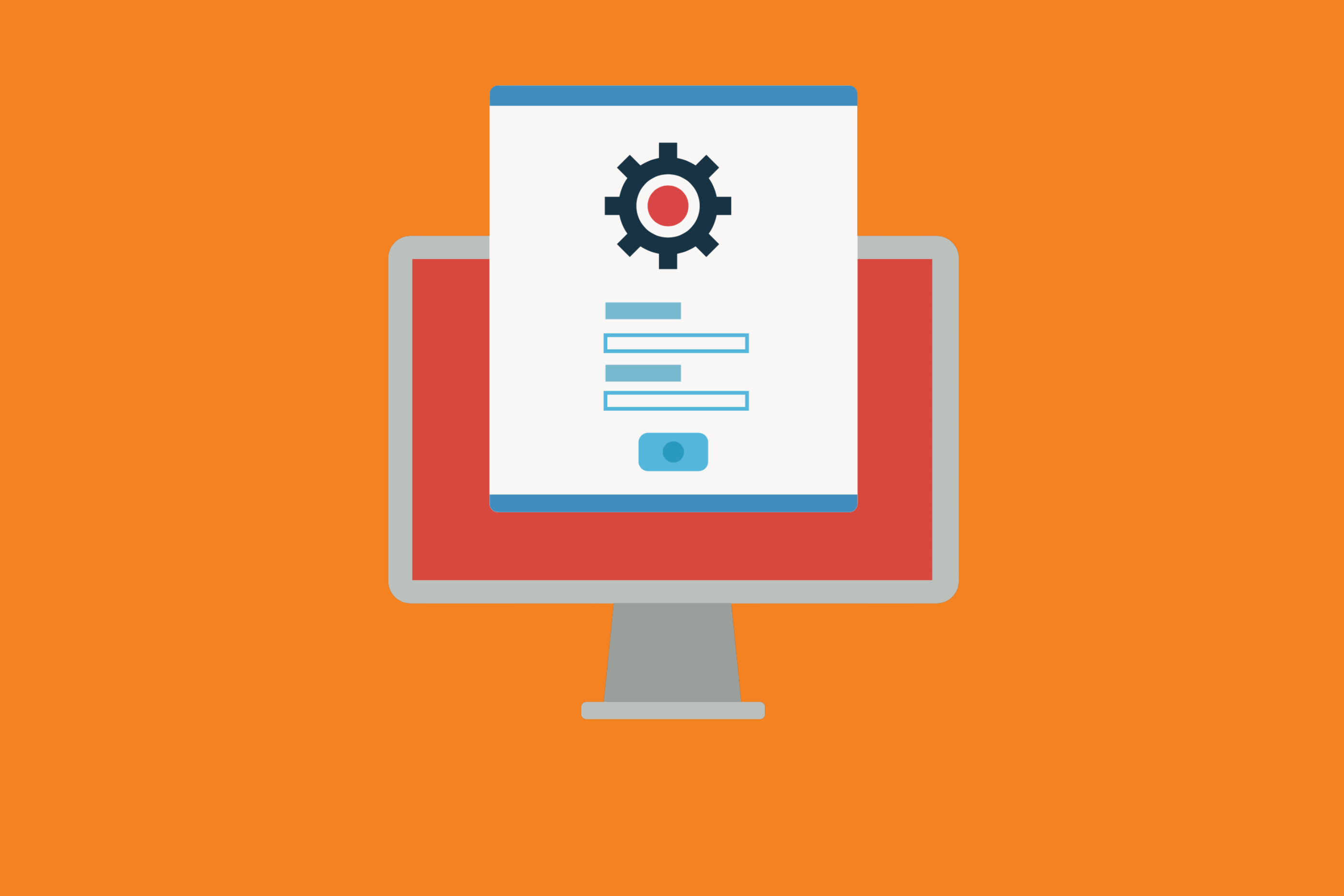While Jira is great for project management, especially when it comes to agile teams, chatting outside the platform can slow down processes and communication. Many companies would prefer to chat right in Jira in order to handle workflows and assign issues.
Luckily, there are a lot of great ways to integrate chat functionality right into Jira to help your team communicate effectively and in real-time.
Here are a few to consider:
Bitband’s Slack+Jira integration
If you’re one of the many companies that use Slack as its main communication channel, you’ll be happy to know you can plug it right into Jira. This offers your team bi-directional communication between the Jira cloud and Slack.
With Bitband’s app, any change, comment or update within Jira can be sent to one or multiple Slack channels as notifications. Other features include:
- Instantly being able to create Slack channels linked to Jira issues (without leaving Jira!)
- Monitoring an entire project or instance
- Filtering notifications by priority, component, resolution, labels, status, sprint, etc.
- Enabling new Slack slash commands to get, create or transition Jira issues
The app works with Jira Software, Jira Service Desk, and Jira Core.
Hangouts Bot for Jira Cloud
For teams that are G Suite focused, Jira can also integrate with Google Hangouts via the chat bot for Jira Cloud. The bot makes chatting easy for Jira Cloud customers with issue notifications sent right to Chat.
The integration allows for real-time updates (including when they’re created, completed, or updated) to be delivered to teams on the Chat platforms so that everyone has the information they need to ship software as updates occur.
Getting started is easy. Simply:
- Add the bot to any room
- Connect it to your Jira instance
- Get your admin to install the Hangouts Chat marketplace app
- Configure which notifications you want
Once complete, your team can start chatting and collaborating to help ship to customers faster.
Livechat for Jira
Companies that have service desks that deal with a large number of issues will love Livechat for Jira. Livechat helps boost the efficiency of online operations, providing immediate internal and external support to get issues solved on the spot.
The solution not only allows for live chats, it also offers some great enterprise-level features, including:
- Customization
- Satisfaction stats to increase customer service goals
- Visitor tracking
- Security
- Dashboard full of reports and analytics
- Etc.
Want to utilize email for better messaging to critical team members? Check out this blog:
Rocket.Chat
Rocket Chat isn’t only open-source, it’s free to use. The integration lessens back and fourth via email by allowing users to chat via channels or private groups. It allows for greater transparency and more timely communication to help get work done. You can even switch to video or audio calls and add in screen sharing to make conversations even faster and easier.
You can integrate Rocket Chat with your Jira server in a few simple steps:
- Go to Marketplace from Administration
- Search Jira Server Integration and click on the item
- Click Install
- Click Activate
- Configure the integration with your Jira instance
Are you considering using Slack to facilitate conversations in Jira? We have the #1 Atlassian plugin to help you collaborate and communicate more effectively. We have 10+ years of experience creating groundbreaking integration apps for Jira and hundreds of companies use our tech daily. Download the Slack-Jira integration app here.
Want more Bitband insights? Check out: