If you are a company looking to recruit bright new developers to help expand your team, and you’re already using Git, you might want to consider using GitHub to find who you are looking for.
The wonderful thing about Git is that developers can create profiles on the platform to show off their skills and share their interests with an already passionate and expansive user base.
If you are a recruiter, it’s a great place to not only find candidates but gain insights into what they do and what their interests are. With so many developers already on Git, it’s the perfect place to begin your recruitment search!
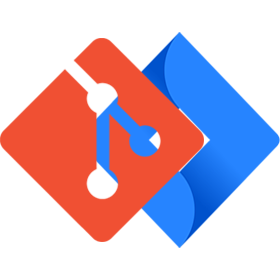
Do you use Git and Jira?
Take them to the Next Level with our Git-Jira integration
→ Try it For Free ←
What you can learn about potential recruits
A Git profile provides a wealth of information, including:
- Current employer(s)
- The recruit’s location
- Contact details (email)
But beyond that, a Git profile will also show a recruit’s work, including:
- Websites they’ve chosen to display
- Their number of followers (which showcases the amount of interest around their work)
- Contributions the recruit has made on GitHub (where you are likely to find keywords pertaining to the coding language they use)
- Repositories, or “forking” (look to see if their repositories have been starred or forked by other users, as it will indicate how others perceive the usefulness of the code)
How is this information helpful for recruitment? It will give you plenty of insight into a potential recruit’s areas of interest and a peak under the hood into their work and how they think (especially if one of the websites they post links to a blog). It will also give you insight into how you should approach the recruit and how likely you are to receive a response.
For example, while up to 10 followers is a pretty good following, a person with 75+ members is pretty close to a rock star and probably gets inundated with recruitment offers often. They may not respond to your offer, or may only respond if your invitation is extremely enticing.
How to begin your search for stellar candidates
Seeking out stellar candidates can be pretty straightforward, but the search begins with creating an account on GitHub. Recruiters won’t be able to look at profiles until they are essentially “part of the community”.
Luckily, setting up a profile and getting started on GitHub is both straightforward and free. It’s recommended to fill in a bit more information beyond just a name. Include your company’s name and website too so if a potential recruit does see you, they can at least do some preliminary research and find out who you are and what company you represent. It may help with the likelihood of getting a reply.
After that, the search bar is your friend! When running a search on GitHub, you’ll be able to seek out candidates using these three parameters:
- Location
- Followers
- Coding language
Note that, by default, the GitHub results will initially show repositories instead of users first. This can be amended by selecting “users” from the menu on the left-hand side of the search window. GitHub will also order everything by “best match” first and will show people according to how much they’ve coded in the language specified and near the location requested. You can play with the order of things by using the sort dropdown menu.
Recruit with care
Once you’ve found a candidate that you think might be a great fit for your company, approach with care! This is especially true for those with 75+ followers on the platform. Chances are these particular users are inundated with recruitment opportunities.
However, even those with a handful of followers indicate a certain level of recruiters will be reaching out on a regular basis. Therefore, unless the invitation is engaging and shows that you have a strong understanding of their particular strengths and interests, you’re likely to get ignored.
Take the time to note if the user is active on GitHub (you can see, for example, when they last posted or added to their repository). You should also cross-reference your findings with other platforms (ie: see what they are talking about on Twitter, Linkedin, or Facebook).
Once you have a good understanding of a developer’s interests and their intersection with your organization’s future goals, be sure to craft a personalized message to the developer.
Once you’ve built a great team, don’t forget to help them stay connected and communicative at work. Bitband helps teams by providing them with effective project management tools and add-ons that help link Git to services like Jira. If your team is looking for an effective way to plug your Git resources into Jira, or GitHub, Git, GitLab, Bitbucket, Gitea, and Beanstalk we can help! Contact us today.
Want more Bitband insights? Check out:





