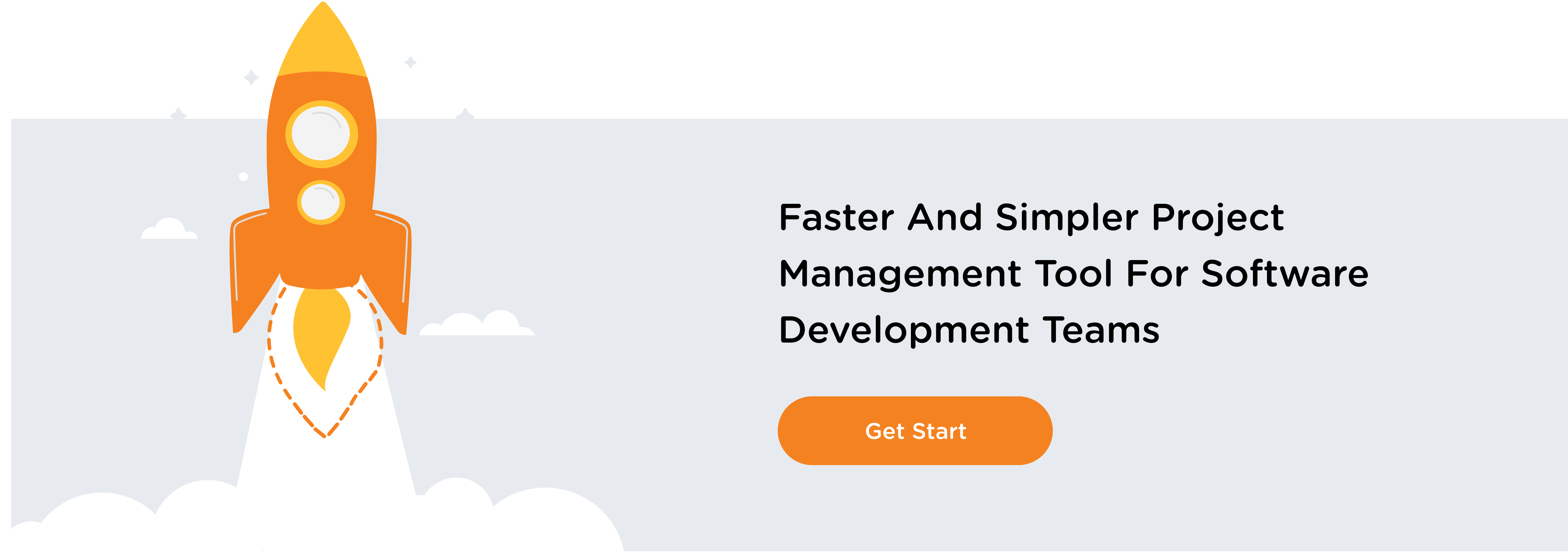Slack is continuously updating its platform to make collaboration more accessible and respond to its users’ needs. 2020 was no different, and saw dozens of changes to the platform. If you want to stay up-to-date on the latest changes, Slack posts regularly to their Changelog in their Help Center. We’re highlighting a few of our favorite changes to the platform from the past few months here.
Slack’s 2020 Redesign
2020 saw Slack pull off a considerable re-design early on. The idea was to make it even simpler to use and easier to navigate while maintaining its classic look and feel. Largely, historical features were moved around to make everything just a little bit more seamless in terms of usage.
The most significant change came in the sidebar, with paying Slack users able to support their messages, channels, and app with collapsible groupings that nest under one section. Users can drag and drop items to exactly where they want them to be in the sidebar, making it easier to organize their workspace to individualized tastes.
To learn more about the massive Slack re-design, check out The Verge’s article, which gives a good breakdown of the changes and how the team pulled it off.
It wasn’t just the redesign that made Slack even easier to use in 2020. There were dozens of updates throughout the year that continue to streamline and simplify the service, which expands the platform’s capabilities. Here are some of the more notable changes.
Slack’s Most Useful Platform Updates
New Slack Languages
2020 saw Slack support a few new languages, notably Korean and Italian. They join these other Slack supported languages:
- English
- French
- German
- Japanese
- Portuguese
- Spanish
Data Residency Expansion
With data residency for Slack, companies have been able to choose where certain types of customer data are stored. Data like messages, files, and posts can now have data residencies in Montreal, Paris, and Tokyo. These join pre-existing residencies in Frankfurt, Sydney, Osaka, and London.
Automatic Approval for Share Channel Requests
Slack users with permissions to manage channels that are shared with other organizations can now approve requests automatically. You just need to specify organizations to allow future requests to bypass admin approvals automatically.
Verified Organizations in Slack Channels
A purple check icon now marks verified organizations. This way, whenever a member of a verified organization sends or receives an invitation, users/admins will know that they are connecting to the right company.
Sign Members out of Slack Remotely
If a team member has a device lost or stolen, owners and admins on the Enterprise Grid Plan can remotely sign them out of Slack. This helps protect an organization from infiltration or attacks.
Using Third-Party Apps to Make Calls in Slack
Slack now allows users to make calls directly from its platform via some of the most popular third-party apps. This includes:
- Zoom
- Ring Central
- Dialpad
- Cisco’s WebEx
- Fuse
Learn More About Team Usage With Better Analytics
Slack has increased its metrics for customers on specific plans (Standard, Plus, Grid). Customers can now gain more detailed insights into how teams are using the Slack workspace. Workspace owners and org owners can also disable these metrics for the workspaces they manage.
Find Apps Faster
Slack has made it even easier to find and use apps. Users can click on the Apps icon at the top of the left sidebar to see:
- Apps recently used
- Apps installed on the workspace
- An App directory for easy searching
Hyperlink with Ease
Formatting messages just got even easier with hyperlinks in messages via Slack’s auto-formatting feature. Simply select the text you’d like to hyperlink and then click the link icon in the formatting toolbar.
If you are a Jira user and haven’t linked it with your Slack yet, what are you waiting for! We have the perfect Slack-Jira integration app waiting just for you. Click here to learn more and to download it today.
Want more Bitband insights? Check out: