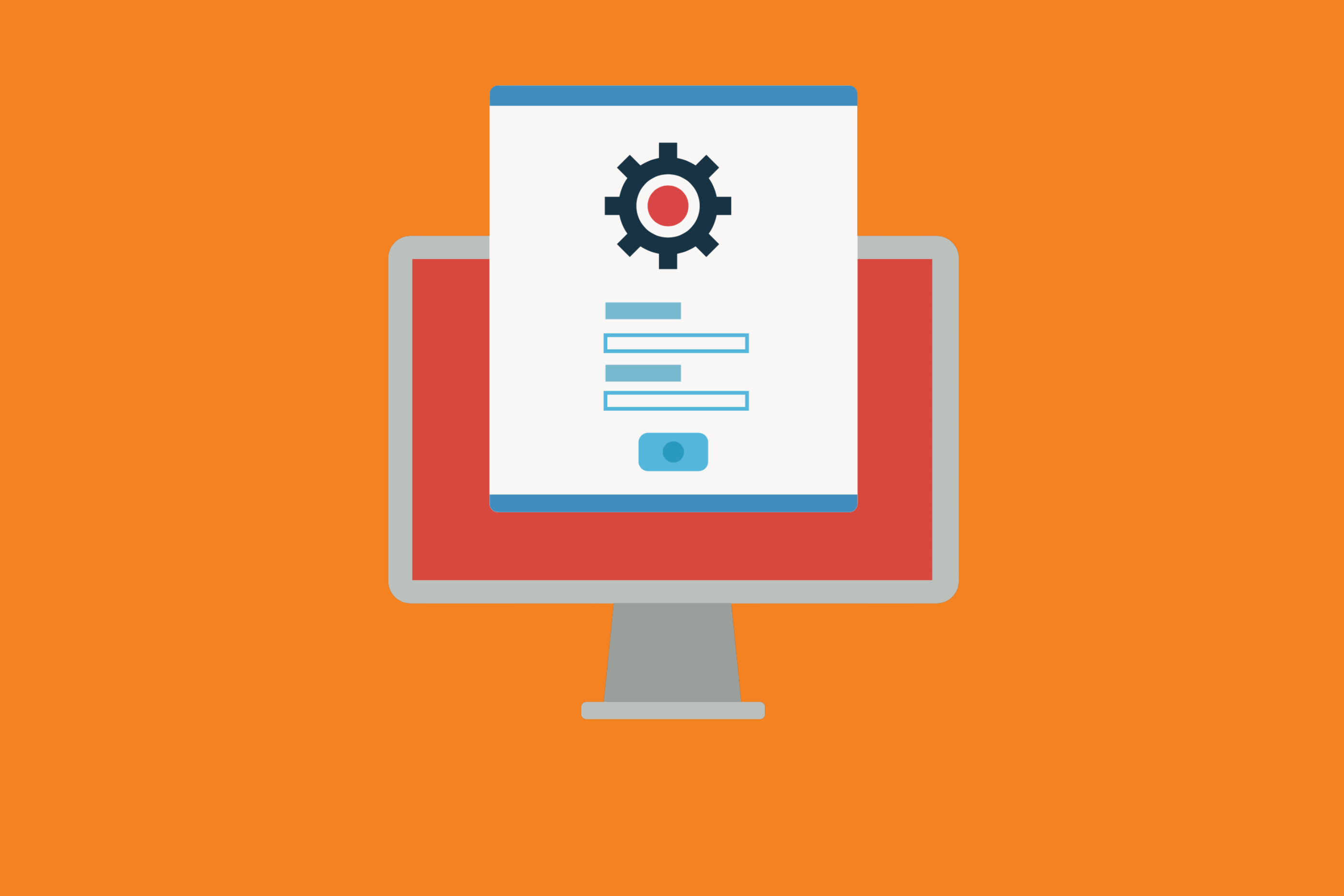Automation is a wonderful tool to help teams streamline time-consuming processes and focus their energies on more high-value tasks. However, it’s not a catch-all. Groups that can integrate automation effectively understand where automation will help and where it will hinder.
Here are a few places where automation shouldn’t be used and some beneficial automation applications that can save your company time (and, potentially, money).
What Not to Automate
Untargeted Marketing
While using automation to reach out to clients occasionally may be welcome (especially if it is targeted and specific), using automation to spam potential users and clients with every single possible marketing message will find your company’s leads grow cold with the potential of email lists drying up.
Voice Automation
Unless you have a perfect voice automation solution, the use of this type of automation can serve as an incredible frustration to customers when all they want to do is talk to a human being.
Uncommon Processes
Automation works best when you are creating processes for a high volume of repetitive tasks. If you are trying to program an automation process for one-off or obscure tasks, you’re likely wasting time and money.
Extremely Complex Processes
Much like uncommon processes, if you are trying to make a process for highly complex situations, especially if any part of the operation would require a human decision at some point in the process.
Everything
Companies nailing automation are picking their spots, thinking carefully about where it would be most effective, and designing the automation to fit their teams’ needs and the company’s ultimate goal. Trying to automate everything at once can get out of control pretty fast, and you run the risk of automation causing more work and headaches than being a time saver.
What to Automate
Customer Service Chatbots
Chatbots can be great for a variety of uses – including customer service, and, although they shouldn’t completely eliminate your user’s ability to reach a real human being, they can do a great job of directing people to the information that they need making it less likely they will need human intervention to resolve their queries.
Contact Forms
Centralizing your contacts and automating forms helps users and potential clients get their messages to the right person. Automation can help users fill out their contact details AND ensure it goes to the correct person/department.
Phone Calls, Meetings, and Follow-Ups
Scheduling is a tedious, time-consuming task that is prone to error, especially when dealing with multiple time zones. Automation can make the process seamless and error-free so that all users need to do is click a link and jump on a call (instead of getting caught up in the details).
On-boarding Tasks
Onboarding typically is comprised of a set workflow that’s repetitive and tedious. From filling out forms to running through best practices, automating the process will allow companies to onboard dozens to hundreds of new users, clients, or employees instead of handling the process one person at a time.
Re-engaging with Customers
Sending emails out to each client you have can be time-consuming on many levels. Likely, if you are doing these processes manually, you’ll need to schedule time into your calendar. By automating the process, you’re allowing for follow-up that happens at a set timeframe and without having to create and send out dozens or hundreds of emails manually.
Social Media
Automating social media is a great way to ensure your company is constantly releasing content across channels without having to dedicate hours a day to the task. Messaging can easily be created and replicated across platforms, and campaigns can be organized with ease. The best part: instead of interrupting your work processes throughout the day, automation can release your posts at times/days where they’re likely to get the most reach.
Business Processes
Processes that are simple and repetitive, like data entry, can easily be automated. Some businesses can have anywhere from dozens to hundreds of these types of processes that, if adopted by automation, free up your team members’ time and allows them to focus on more high-value tasks.
Conclusion
Automation, while great for many redundant or tedious tasks, simply isn’t right for every situation. For companies that want to introduce automation, it’s best to start simple, avoid automating complex tasks, and ensure that whatever automation solution they use is effective.
Are you ready to automate your Jira processes? We have an app for that. Download our Automation Unlimited for Jira app from the Atlassian Marketplace and start for free today.