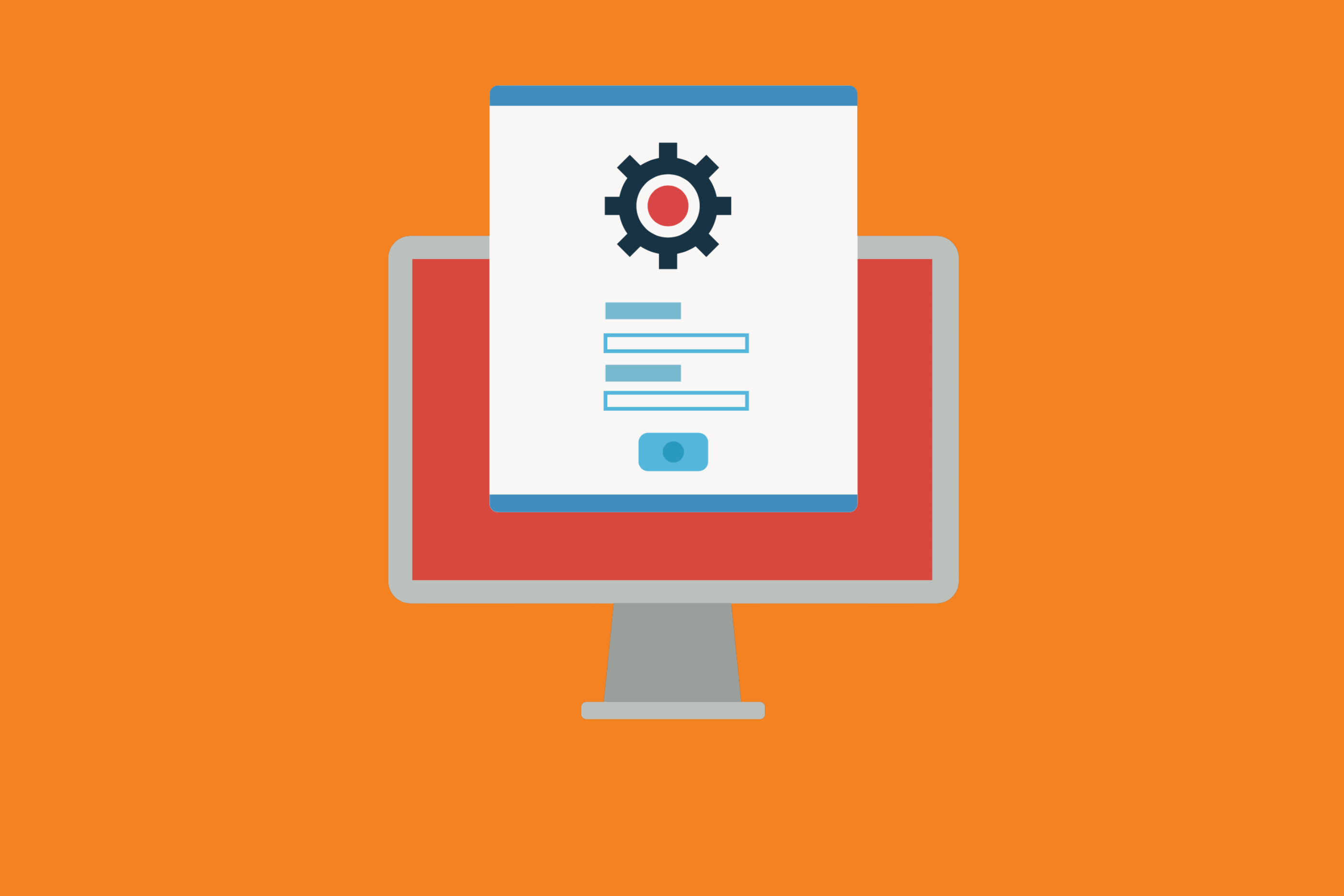If you are an agile team, chances are you’re using Jira (it’s the #1 software development tool for agile!). The platform began as an issue tracker and has since evolved into an enterprise solution with a wide variety of integration possibilities. While it has its own products (like Confluence), it also allows for integrations with other service platforms.
To enhance Jira use, many teams integrate Jira apps or add ons that can be integrated with the Jira task management platform. This helps expand Jira’s functionality.
This functionality, built into Jira and enhanced with add-ons, allows diverse teams to work more effectively together to build their products. Plugins basically help teams work faster and more efficiently. Plugins also allow for seamless integration of other platforms the company may use and, depending on the app or add on, can:
- Provide more visibility for upper management
- Ensure better communication between teams
- Allow project managers to follow issues more effectively
- Help everyone hit time-sensitive project targets
There are literally hundreds of third-party plugins for Jira. You can find them on the Atlassian marketplace and browse through your options to see which might be the most effective for your team.
For example, you can use Jira plugins for:
Better team communication
With many organizations already using Slack across teams (and not just in development), it’s an obvious choice as an integration option. Look for our own Slack+Jira app on the Atlassian Marketplace. Use it to create specific Slack channels to follow issues and more.
Time tracking and time reports
Check out plugins such as Everhour, an online time tracker that integrates seamlessly with Jira.
Project portfolio management
Try BigPicture, which provides an extremely effective Gantt-centric approach to handling multiple projects.
Testing and Q&A
There are multiple Jira add-ons for QA in particular. If you’re looking for broad functionality and rich integration, consider looking at TestRail.
Email collaboration
Most organizations still communicate via email, and the most efficient way to transfer information from email to Jira may just be Email This Issue (AKA JETI).
Handling your Git commits
Once again, Bitband has you covered here, with our Git+Jira app. With Bitband, every commit can be at your fingertips right inside Jira. You’ll be able to stay in the loop with your development team on every issue and review code inside Jira.
Controlling your project’s budget
Look for Tempo Budgets, a financial project and portfolio management tool for controlling project costs, resources, and revenues. The app allows you to receive a financial overview of projects while handling financial management in real-time.
If you’re ready to take your team to the next level with Jira plugins, and you have questions about how to integrate Git or Slack with Jira, we’re here to help! Contact us today to learn more.
Want more Bitband insights? Check out: