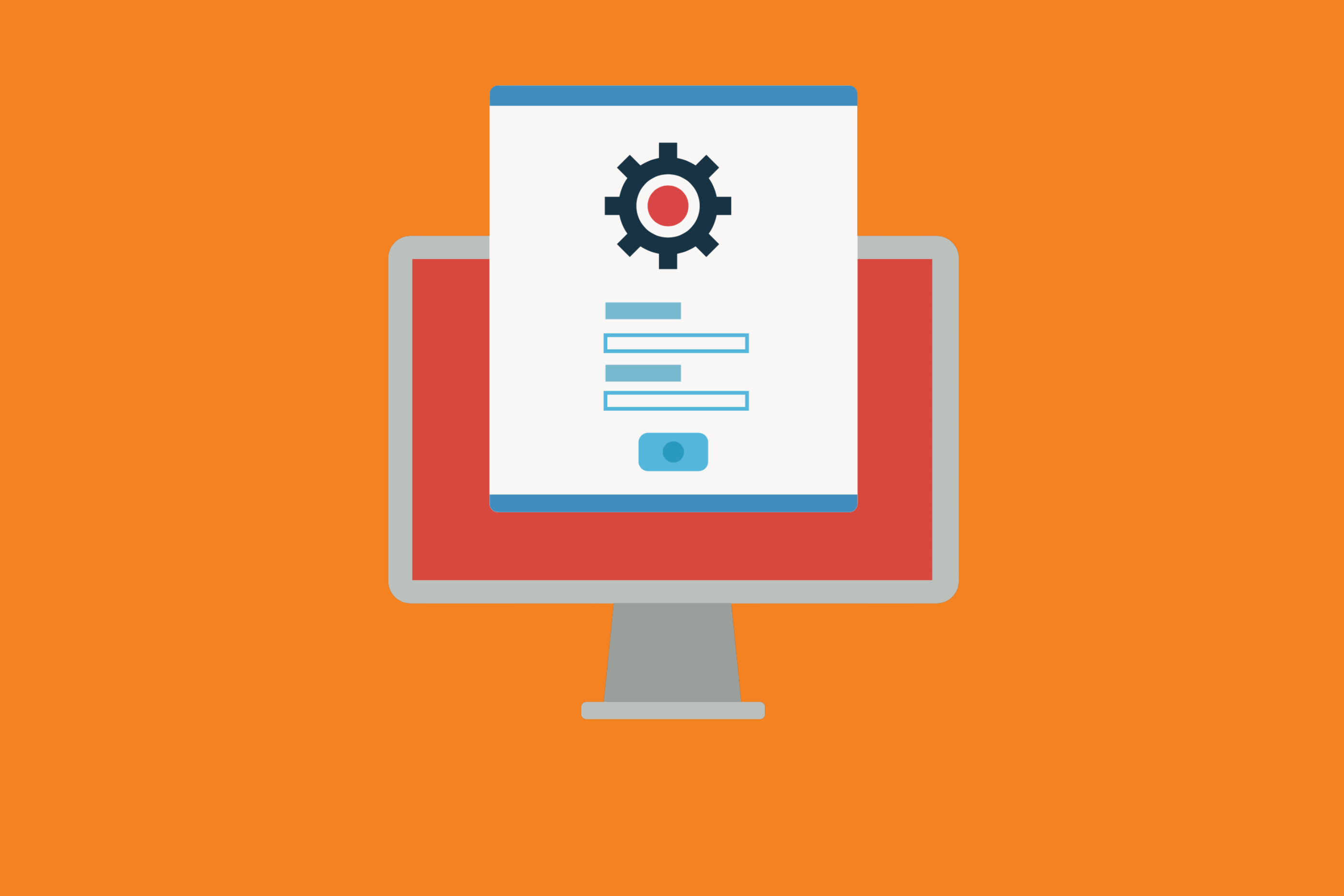Smart teams understand that real-time communication is key to getting work done. Many use Slack as their platform of choice due to its ease of use and general flexibility. But Slack isn’t just for group chats. Smart teams know how to use Slack to their company’s advantage.
Here are just a few ways organizations around the world are using Slack in unique ways to help them manage their workloads better.
Keeping conversations in one place
Instead of relying on email chains, smart teams move all of their conversations onto Slack. Tasks and projects can get their own channels, to help centralize the topics of conversation, and users can direct message each other for one-on-one real-time chats. Slack even allows users to integrate with other platforms, such as Google Hangouts, to make live chats easy.
The best part: users can search through conversations by keywords to help them return to specific dates or instructions, making it easy to revisit past information within channels.
Users can also pin messages to a channel or a private chat by clicking “pin this message” from the three-dot menu icon above a message. This will pin the message to the top of the thread where everyone will be able to see and access the item as needed. It’s a great trick for sharing important files during long projects.
Using plugins and apps
With the proliferation of ever-more specialized apps that allow teams to better manage time, tasks, communications, and sales pipelines, there’s a danger of team members sitting on different platforms at different times and missing updates or events because of it. To get around this, smart teams are utilizing plugging and apps that integrate with Slack. That way, no matter where a user is, the notifications of updates, changes, and new conversations will always be in one central place – Slack – to ensure everyone is always on the same page.
Creating Channels for specific tasks
Instead of lumping all conversation into one place, smart Slack users segment out their projects and tasks into specific Slack channels to keep their conversations concentrated and on-topic. Creators can invite specific team members to channels so that those participating in the channel are only the members that are assigned to the task at hand (instead of the entire office), which cuts down on the noise and ensures conversations within the channel are related to the channel itself. It’s also a handy way to ensure all files and messages are easily found in one central place for later use.
If necessary, threads can also be employed within the channel itself. These allow for side conversations while still keeping conversations about specific projects centralized.
Knowing when NOT to use Slack
Smart teams also know that Slack isn’t a Pangea, so they know when not to use Slack. Sometimes, team members have to concentrate, and a constant flow of notifications can feel both overwhelming and distracting. Team members who use the mute and notification settings can cut through the noise to make sure they’re only getting the notifications that truly matter. Users can also set their status to let other team members know when to back off from direct messaging.
Using Slack to fix what’s broken
If your team is looking for ways to stay on top of bug fixes, Slack can be a godsend. Not only can teams create a channel dedicated to alerting and tracking bugs, if they’re using Jira, but they can also use an app, like Bitband’s Slack-Jira integration to track issue notifications. Since the app is bi-directional, whether a team member is on Slack or Jira, they’ll be up-to-date on the latest issue advancements.
Ready to start integrating Slack with Jira? We have the #1 Atlassian plugin to help you collaborate and communicate more effectively. We have 10+ years of experience creating groundbreaking integration apps for Jira and hundreds of companies use our tech daily. Download the Slack-Jira integration app here.
Want more Bitband insights? Check out: