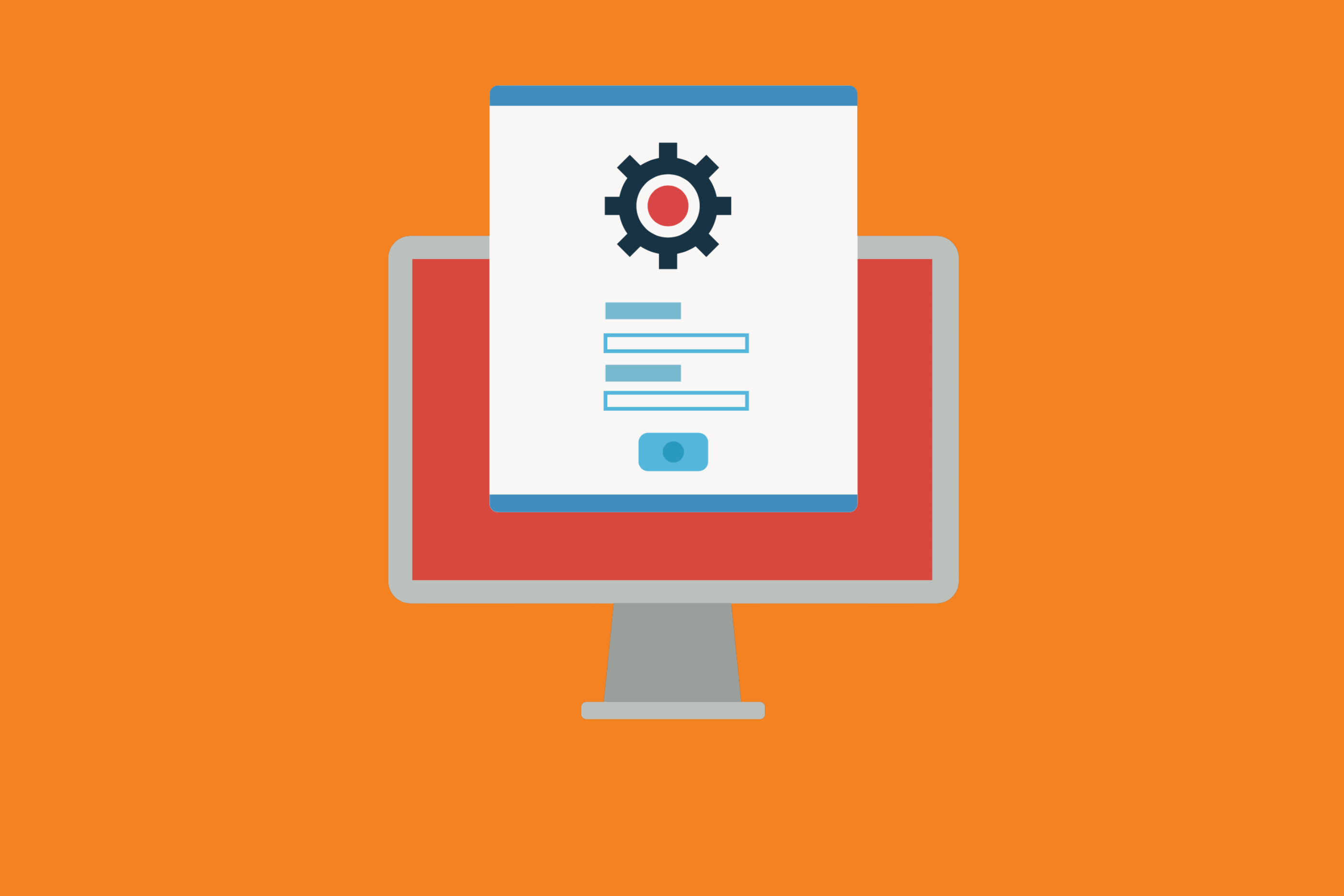What are the best apps in Zendesk apps marketplace?
Many teams use Zendesk in conjunction with Jira. It’s a nice app add-on that helps project managers and teams handle help desks during and after the launch of their product. While Zendesk does plug into Jira, it also has its own app marketplace for apps that plug into its platform. The idea: to help teams better manage tasks and communication while keeping entire processes transparent.
Here are a few that are extremely helpful to teams of every size and scope.
The most Helpful Zendesk Apps
Slack
Slack not only plugs into Jira, it also plugs into Zendesk, making communication between teams a breeze.
With a Slack-Zendesk integration, teams can easily track, prioritize, and solve customer support tickets. As usual, Slack’s plugin simplifies communication and workflows to get your team coordinated. When you pair the two, all of your support interactions can exist in a single environment to make customer service more of a team activity.
With Slack for Zendesk, teams can:
- Create tickets (as well as internal notes) with Slack message actions
- Get real-time notifications on tickets delivered to any Slack channel
- Easily install Zndesk into your team’s entire Slack workspace
Trello
Need more help with tasks related to project management? ZenDesk and Trello pair nicely together.
As a visual collaboration tool that has a massive following, Trello can help teams create shared responsibility for a variety of tasks – even those related to help desk issues. Once the two platforms are connected, simply open a ticket in Zendesk to get a Trello widget pop-up on the right. Add tickets to existing cards or create new ones. Team members can easily choose which Board, List, or Card the want the ticket added to.
Tymeshift Workforce Management
Tymeshift was built specifically for Zendesk. With an intuitive interface, this solution, when plugged into Zendesk, helps customer support teams manage their workforce and helps make their agents more efficient.
The best part? The solution has a Forecast feature that creates accurate predictions of contact volumes to give a team an idea of how many agents they’ll need to handle incoming requests.
Aside from the Forecast features, teams can expect:
- Automatic tracking of time spent on Zendesk tickets, calls and chats
- Custom rules for easy notification configuration
- Real-time cross-channel monitoring
- Insights into your team in real time
- Fast and easy scheduling
- Agent scorecards to produce productivity
GoTo Assist Remote Support
Want to seamlessly start remote screen sharing with customers? GoToAssist teams up with Zendesk to make that happen. The result: team members can see a customer’s screen to get to the root of the problem faster. Any notes recorded are also automatically pulled into the created ticket for record keeping purposes.
GoToAssist offers:
- Integrated remote support in just one click
- Fast, easy customer support to help drive productivity
- Full visibility of issues from the client’s perspective
IntegrateCloud Connector for ZenDesk – GitHub Integration
Does your team use Github and need a way to create issues right inside a Zendesk form? IntegrateCloud is here to make that happen. The platform allows teams to link existing Zendesk tickets to Github issues. It also allows agents to notify team members that work in Github via comments that can be sent to Github within Zendesk support.
The app is super-simple and easy to navigate with 5 simple buttons:
- New Issue (create a new issue and display Issue IDs)
- Link Issue (link to an existing Zendesk ticket)
- Linked Tickets (link related tickets together)
- Notify (send notifications to the Github team)
- Show Item Comments (shows linked Github issue comments to current Zendesk ticket)
Are you looking for apps and add-ons that will improve your overall Jira experience? We’re here to help. Our suite of apps is designed to help teams simplify tasks and streamline communication. Find out more about our tools here.