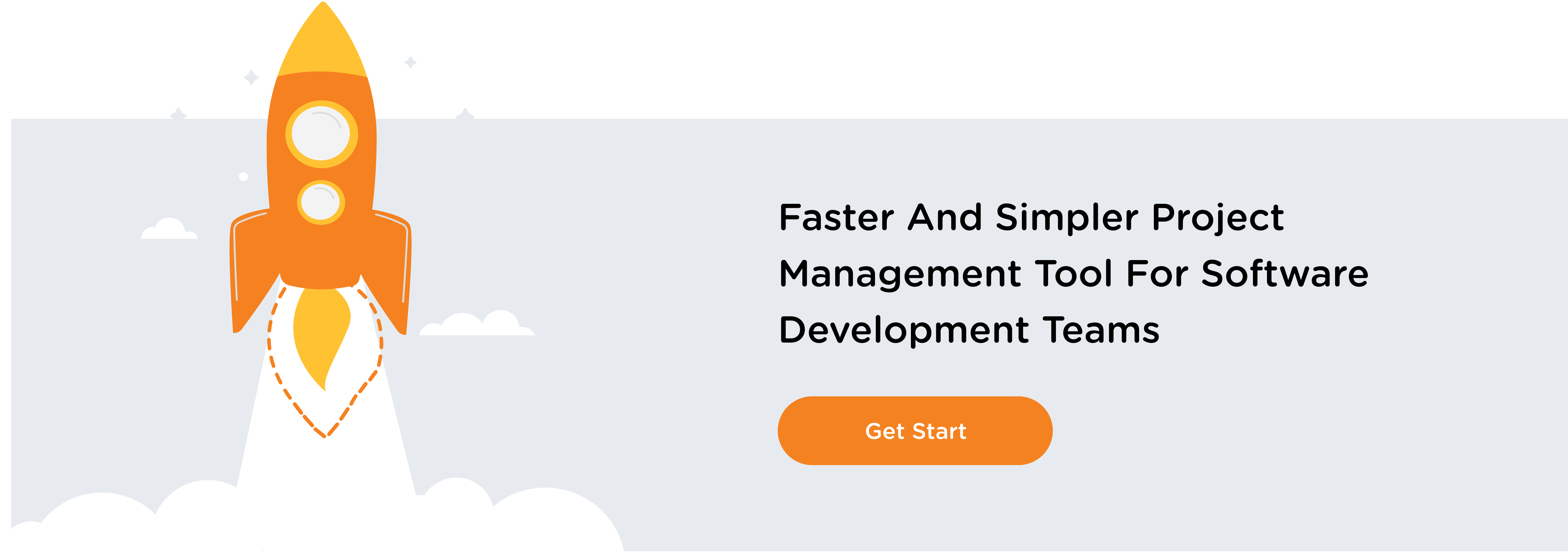For companies that need project management software, Jira is one of the top choices. This platform helps teams of all kinds handle deadlines, assign tasks, track bugs and more. Depending on the structure of your team, and your project, Jira’s a perfect platform.
Here’s why.
Jira works well for Agile teams
For companies with teams that practice the agile methodology, Jira is a great solution as it provides scrum and kanban boards right out of the box. There’s also time tracking capabilities, so managers know how much time is being allocated to tasks, and even real-time performance reports to enable teams to monitor their productivity. Jira offers Agile teams:
- Issue tracking
- Customizable workflows
- Project-level permissions
- Estimation and work logging
- Progress reports
- Scrum and kanban boards
- Email notifications
Jira is great for project management in general
Jira is extremely flexible, and its software cloud can be configured to conform to any type of project. Teams can start with a project template or completely customize their own workflows. Project managers can track issues, also known as tasks. Each issue passes through the workflow steps until complete.
There are even customizable permissions, giving admins the ability to determine who can see and perform which actions. With all project information in one place, it’s easy to generate reports that track progress and productivity to make sure no task slips through the cracks and the help determine how on-track the project is.
Jira is perfect for project management in general because it offers:
- Issue customization
- Project customization
- Reports and analytics
- Issue and task management
- Workflow customizations
- Granular user permissions
Jira allows for plugins to help with communication and workflows
One of the most helpful features of Jira is that it allows for so many plugins to extend its usability even further.
If your company, for example, uses Git, linking it with Jira (via, for example, our Bitband app) will allow team members to do things like:
- Instantly connect to Github, Gitlab, and Bitbucket to automatically sync repos, branches, and commits
- Add any Jira issue ID to a commit and have those commit details instantly visible inside Jira
- See all commit details inside Jira, including source code diffs
- Know when files have been updated, users have submitted work, when work was committed, etc.
Other organizations that use Jira also have communications platforms like Slack to help teams both on and off Jira stay updated and connected. With a Slack+Jira app (like the one Bitband offers), teams can:
- Instantly create new Slack Channels linked to Jira issues without ever leaving Jira
- Have all comments and events associated with issues automatically shared to a Slack channel
- View Slack channel conversations right inside of Jira issues
- Trigger notifications with more than 20 events and fine-tune with JQL
- Monitor an entire project or an entire instance
- Send to Slack channels, private channels, and direct messages
- Filter notifications by priority, component, resolution, labels, status, type, assignee, reporter, epic, and sprint
- Have all notifications provide detailed info including user, event, field names, updated data, and more
- Enable new Slack slash commands to get, create, transition, etc. Jira issues
Jira has an astounding number of plugins available – more than 25,000 – that cover every aspect of a project from reporting to tracking to planning. With so many plugins available, there are literally thousands of ways to help integrate Jira’s software into your project s to make project management and execution seamless and simple.
How Bitband can help
With apps that allow users to integrate Slack and Git into Jira, or to help automate processes, Bitband helps teams across the world use Jira more effectively. We help users work smarter within Jira, and help team members who may operate outside the system gain insights and visibility into the system as well.
Do you have questions about how your team can use Jira or one of our plugins to your project’s advantage? Get in touch! We’ve been building integrations and other cloud services for more than 10 years and are trusted by enterprise-level organizations around the world. We can help. Find out how.
Want more Bitband insights? Check out: