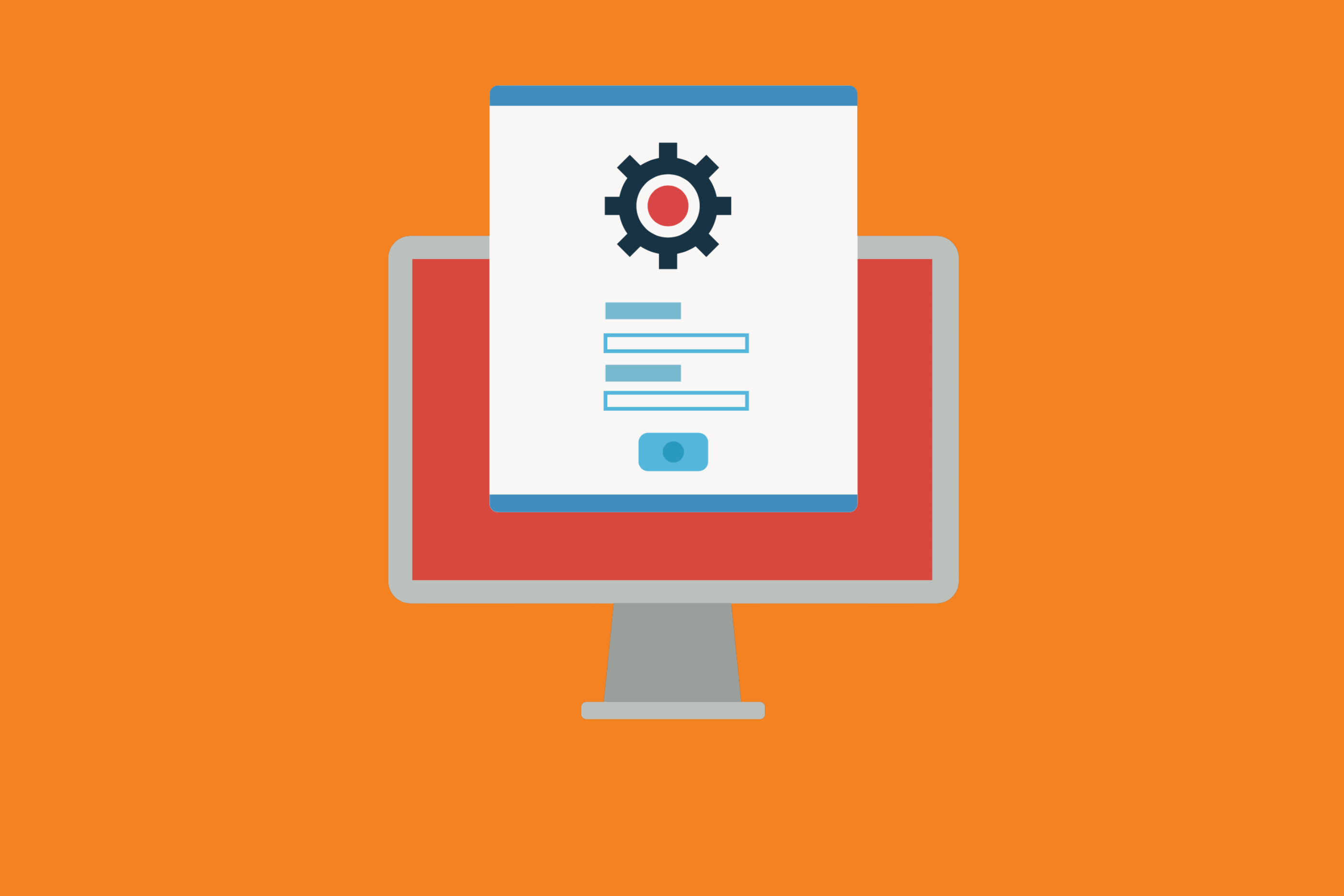While many teams use both Slack and Jira, each platform may be used slightly differently. So then, why do some companies decide to link their Slack and Jira together? Well, here are a few key reasons it may be a smart play:
Some Team Members Aren’t on Jira
While your team may be completely enmeshed with the goings-on of Jira, other key stakeholders on the project may not need to get so deep in the weeds but may need information about certain instances. That’s where linking Slack and Jira together come in really handy! Users can add emails to the Jira instance and those individuals can get notifications as to updates on Slack without ever actually having to be on Jira.
Some Team Members Prefer One Platform Over the Other
We all work differently, and while some team members are completely comfortable with Jira’s UI, others much prefer the simplicity of Slack’s channels. By integrating the two, users can choose where they want to view the information they need, and where they want to update their tasks from.
It’s really easy to send group notifications
Want an entire group to know about something happening on Jira? You can send group notifications easily on Slack! It gets everyone on the same page super quick.
You can easily trigger notifications
It’s super easy to automate the notification process if Slack and Jira are integrated with each other. This cuts down on admin work and makes sure, once again, the team members that need to get informed are getting the messages loud and clear! The best part, all notifications typically provide detailed info, including user, event, field names, and more, so nothing is ever left out when notifications are sent.
There’s more messaging flexibility
By linking Slack and Jira, users can really curate who gets what information. Notifications can be sent to private or group channels, or even individual people. You can also send direct messages. This means you don’t have to spam everyone with notifications. You really can just laser focus your notifications to who really needs them.
Ok, you’ve sold me. How do I integrate Slack with Jira?
Now that you’re prepared to make the jump and integrate Slack and Jira together, it’s time to download Bitband’s app!
- Create dynamic Slack channel names
- Customize Slack notification messages
- Create group notifications with Slack threads
- Instantly create new Slack Channels linked to your Jira issues without ever leaving Jira
- Have all comments and events associated with your issue automatically shared in your Slack channel
- Trigger notifications with events and fine-tune with JQL
- Send to Slack channels, private channels, and direct messages
- Filter notifications by priority, resolution, status, type, assignee, reporter, sprint
- Ensure that all notifications provide detailed info, including user, event, field names, etc.
- Enable new Slack slash commands to get, create, transition Jira issues
- Work with Jira Software, Jira Service Desk, and Jira Core
Integrating the two platforms is easy. Simply follow these five easy steps:
- Log into your Jira instance as an admin
- Click the admin dropdown and choose Add-ons. (The Find new apps or Find new add-ons screen will load)
- Locate Slack-Jira Integration
- Click Free trial to download and install your app
- You’re all set! (Click Close in the Installed and ready to go dialog)
The benefits of using Bitband include:
- Having the ability to stay in the loop with every update and high priority issue
- Having access to quick support right from Bitband’s integration development team
- A high level of privacy, as your data is stored within Jira and slack instead of some third-party provider
- Closing in any project management gaps in lines of communication by taking advantage of Slack slash commands right in Jira
We want you to love using Slack and Jira just as much as we do! If you have any questions about our app, or would like to learn more about why it’s a good idea to integrate Slack and Jira, contact us!
PS: Did you know that Bitband also designs other handy Jira add-ons? Try our Custom Fields Pro for Jira app to simplify connecting external data to Jira issues or our Jira Automation Unlimited app, which is designed to simplify a Jira administrator and Jira user’s daily tasks. We’re here to make your Jira experience amazing. Find out more here.
Want more Bitband insights? Check out: