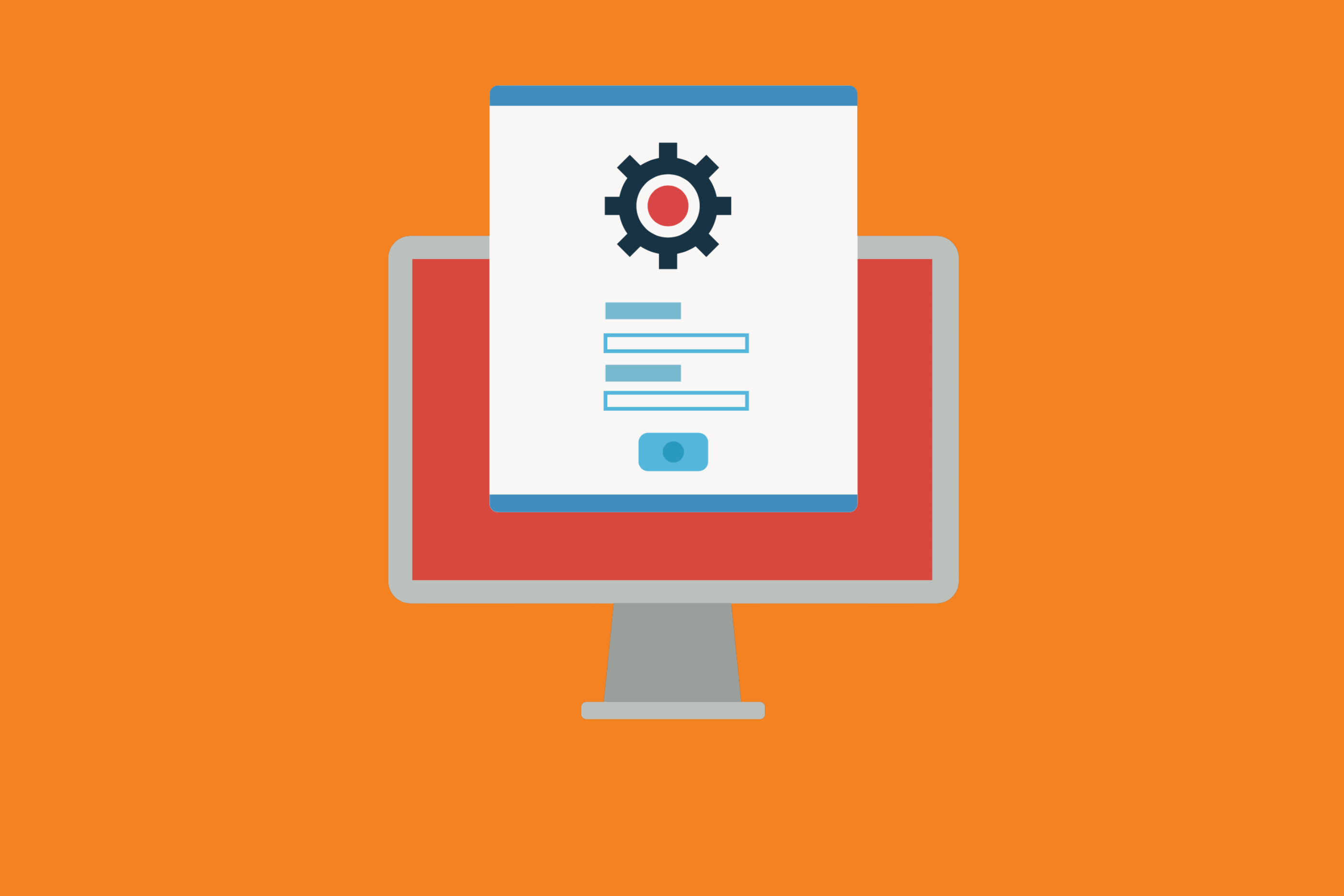Companies and coders around the world use GitHub for its ease of use and flexibility. There’s even more to love when it comes to GitHub, as it, like Jira, Slack, and other platforms, there’s an entire marketplace available. This includes plugins that make the platform even more useful and user-friendly. It also allows users to tailor the platform to better meet their unique needs.
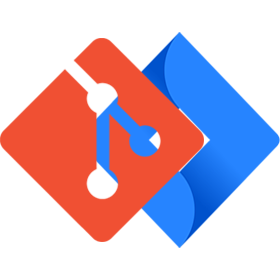
Do you use Git and Jira?
Take them to the Next Level with our Git-Jira integration
→ Try it For Free ←
Basically, by adding plugins, users of GitHub can extend or streamline their workflows. The marketplace is extensive and has apps and plugins for just about anything, including:
- API management
- Chat
- Code quality
- Code review
- Deployment
- Mobile
- Monitoring
- Project management
- Security
- And more
Looking for apps that help you get work done? Here’s a list of our random favorites.
GitHub Plugins That Help Your Get Work Done
Slack + Github
If you have a team of Slack power-users, it’s only natural to link it with GitHub. Once Slack and GitHub are linked, users are able to:
- Get updates on new commits, pull requests, issues, code reviews, and more.
- Gain more visibility into GitHub activities related to pull requests, issues, code snippets, developer profiles, etc.
- Take advantage of Slack’s slash commands for closing and reopening issues (and pull requests).
Instabug
If you need a way to report crashes and bugs or to offer in-app user feedback, Instabug has you covered – all using just one line of code. Instabug is able to attach screenshots and recordings, device details, and repro steps all into one bug report and packages everything on one dashboard. This allows teams to capture the information they need to iterate faster.
CodeFactor
GitHub users can ensure their code is up to snuff with code reviews that are performed instantly with every commit. Actionable feedback gets to devs within seconds – not hours. Codefactor can be used across multiple languages and even has a bit of automation built-in for auto fixing certain reported issues automatically. All of this is possible while connecting to Slack to keep everything in one easily accessible workflow.
Hound
If your team needs to keep coding consistent, Hound’s GitHub plugin will help make it so. The app reviews code and comments directly in Pull Requests for the maintenance of the highest quality code. It too integrates with existing workflows and automates reviews to help devs save time and stay focused. While defaults are set to accepted industry standards, it’s easy to customize defaults so that they work for your team.
Airbrake
When your team wants to ensure new releases are ready to go, Airbrake has you covered. When new errors arise, Airbrake sends alerts to allow your engineers to fix problems fast. That ensures less time is spent debugging and more time can be dedicated to shipping amazing code. By integrating with Slack, teams are alerted right into Slack channels as bugs are found, ensuring the alerts land in the right place at the right time for even more immediate attention.
WhiteSource Bolt
WhiteSource Bolt helps teams scan repos and detect vulnerabilities in open-source components. They’ll also advise on how to fix the issues at hand. The plugin supports 200+ languages and covers public and private repositories.
Bitband’s Own Git Integration
If you’re looking for something that will help you link Git with Jira, jump to the Atlassian Marketplace to find Bitband’s own Git + Jira and GitHub + Jira integrations.
Using Bitband, Git users can:
- Track time in the Jira work log from a git commit
- Assign a Jira issue to a specific user from a git commit
- Allow the devs to assign issues right from the git command line when doing commits
- Quickly compare any two commits that are relevant to a specific Jira issue. This helps you review code, spot potential problems, and better understand the work devs have completed.
- Review and approve code changes easily by creating and viewing pull requests from right inside Jira.
- Easily open any connected repository from inside Jira to view all commits, code diff, branches, and pull requests.
On top of that, your team builds stories, epics, and issues inside Jira, you can create new feature branches right from inside Jira.
Linking Git and Jira helps project managers more easily work with their dev teams to get tasks done on time and allows everyone to keep up with issues and changes as they arise.
If you’re ready for a solution that allows you to use Git and Jira simultaneously, find out more about our plugin here.
And, if you’re a Jira power-user, looking to get more out of the platform by taking advantage of automation, or custom fields, we’re here to help with that, too. Try our apps for GitHub, Git, GitLab, Bitbucket, Gitea, and Beanstalk – all of which allow for easy integration with Jira! Have questions about Bitband’s various products and services? Let’s chat.
Want more Bitband insights? Check out: